Our one of a kind award-winning car importation portal (www.garimoto.net) is the only portal in the whole of Africa, where you can buy a car straight from Japanese auction houses, have it inspected, shipped to any East African country, cleared, and delivered to your home all without leaving your house to visit any office, or needing to talk to a sales agent.
You can easily scroll through thousands of vehicles, see the photos of the vehicles, the cost inclusive of the import taxes, the auction sheet and auction grade, and all other details necessary for you to make an informed decision about the car you are buying.
So how does this revolutionary portal work? To begin, you can visit the portal by clicking here or through the following URL “www.garimoto.net”. Once you are there, you will see the following homepage:
Once here, on the top right, just above the navigation menu, you will see a button written “Login or Register.” If you have an account, “Login”, if not “Register” to create an account.
When you click “Register”, you’ll be redirected to this page:
Fill out your contact information, click on the ReCaptcha checkbox, then click on the “create account” button to create your account.
Once you’ve created the account, you’ll be logged in and you will be redirected to your account dashboard:
From there, use the home button to navigate back to the homepage:
If you have a specific make and model in mind you should use the filter on top of our banner image to search for it:
Choose the make and model you are interested in. The rest of the filters are optional. You can choose a date range for the year of manufacture you are interested in. Chose a range for the mileage you would be comfortable with, then the engine capacity and price, then click the search button, to get a list of all available models.
For example, if we wanted to import a 2015 Toyota Landcruiser Prado, with mileage not exceeding 50,000 Kms. our search filter would look like this:
Once I click “Search for vehicle” the results look like this:
On the top there, I can see that currently there are 177 vehicles that match my search, this means that currently there are 177 “2015 Toyota Landcruiser Prados”, with mileage not exceeding 50,000 Kms. The price indicated in this search results is the CIF, which is the cost of the car, marine insurance, and freight to the port of destination.
I can now go through this list and look for a vehicle I like. Once I find a unit I’m interested in, I can now click on it and a page with more details about the unit will open. The page will look like this:
From this page, we can now see the chassis ID, engine capacity, grade, transmission, and condition of the vehicle. Follow this link, to understand more about the Japanese auction grading system for second-hand vehicles.
On the right, we have a cost calculator to calculate the import duty and delivery option.
To get the full cost of the car, choose the right model on the cost calculator. Make sure you choose the right chassis number. Chose the country and city where you want the car delivered, leave this option at its default if you intend to pick the car yourself at the port.
Chose the transport method, the car can either be delivered using a car carrier or by having a driver drive it to the delivery destination. You can then choose the currency, chose whether to clear the car duty-free or duty paid, then click “calculate costs”. The results will look like this:
This is the total cost of the car inclusive of clearance at the port, payable taxes, and delivery to the final destination.
To get the cost breakdown, click the “cost breakdown” button. The results will look like this:
If everything is okay, click on the “Log In” tab:
This tab will have a button written “Log in to Get Quote”, click it. You’ll be redirected to the dashboard with your quote. It should look like this:
From there, you can either chose to convert the quote into an order or print it out.
The quote will be saved in your account, and you can access it anytime you log into your account.

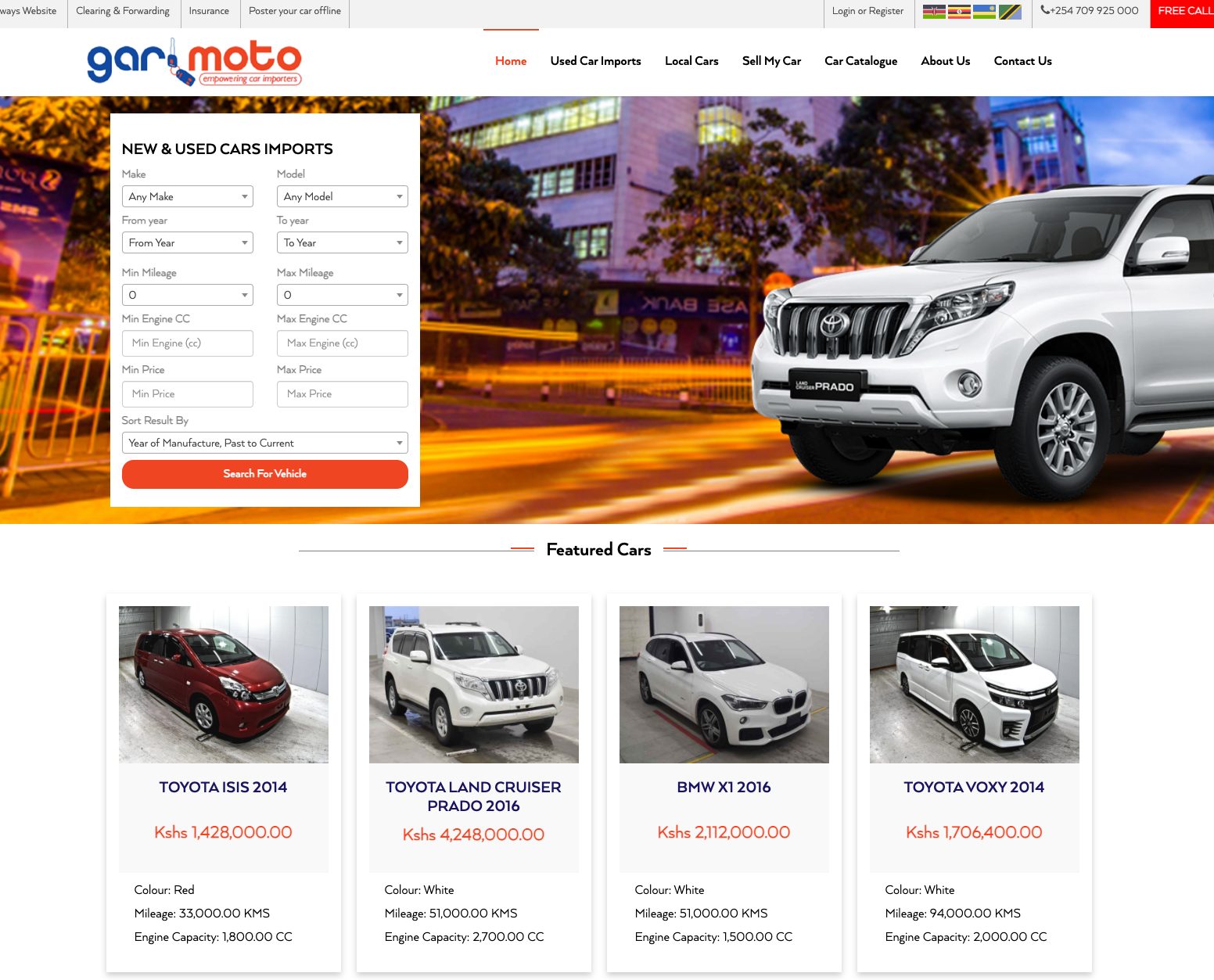
Thanks for taking time for sharing this article, it was fantastic and very informative. as a first time visitor to your blog